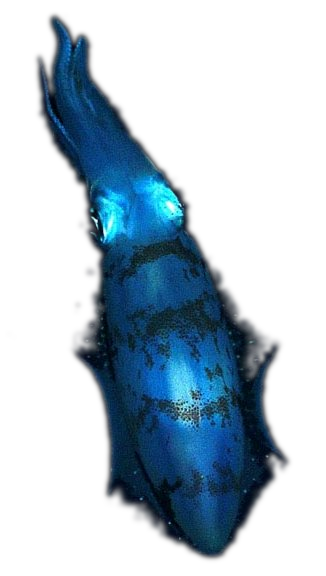Calmar on AAP
- AAP Homepage ( the mailing lists are the best place when you seek help, I think)
- Documentation all-in-one, as single html
- Tutorial (only) / Manual (only) / Reference (only)
- Variables In Build Commands (close at the end)
- Common Variables
- AAP Commands
- AAP/Python Functions
- Automating Tasks with Aap (by Bram Moolenaar)
- Some notes about AAP from myself
Calmar's Latex tips
- pdf (e.g. make smaller to a5) and keep orientation: gs -o out.pdf -sDEVICE=pdfwrite -dAutoRotatePages=/None -sPAPERSIZE=a5 -dPDFFitPage -dCompatibilityLevel=1.4 in.pdf. 'pdfunite' for mergin.
- very good tutorial for beginners
- reference of latex commands: necause
- Fine Latex Ref-Card : latexsheet.pdf (local copy)
- (German) Rechnungen mit Latex : rechnung.sty (referenz) use 3.10; sudo texhash; sudo update-texmf; to find it
- When dvipdf cuts the top of a letter: `sudo texconfig dvips paper a4' or similar might help (/etc.../config.ps).
- `latexmk' is a very nice tool too. `latexmk -[cC]' for cleaning up. `latexmk -pdf' generates pdf's for all .tex files in the directory. `latexmk -pdf -pvc' checks a file for an update, and creates a new .pdf instantly. E.g. after a :w in vim. then :!xpdf %:r.pdf for watching it inside vim.
Calmar on various
-
Ref-Cards:
http://www.refcards.com
(--> once printed, laminated and kept in the near of the computer (at the side of the monitor maybe), a great help.) -
Recover deleted files on ext3/4:
umount partition #(may reboot and login as root etc) mkdir recover-dir #(make directory for recorverd files) extundelete /dev/partition --restore-all -o recover-dir
-
- initialysing mysql: sudo mysql_install_db
- may set your password in /etc/mysql/my.cnf
and/or set password with: /usr/bin/mysqladmin -u root password 'secret' - backup: mysqldump --opt -Q -u dbusername -p [databasename] > /path/to/backupname.sql
- restore: mysql -u dbusername -p [databasename] < /path/to/backupname.sql
-
Make postfix relaying messages:
postconf -e 'relayhost = smtp.example.com' postconf -e 'smtp_sasl_auth_enable = yes' postconf -e 'smtp_sasl_password_maps = hash:/etc/postfix/sasl_passwd' postconf -e 'smtp_sasl_security_options =' postconf -e 'smtp_sasl_security_options = noanonymous' postconf -e 'smtp_use_tls = yes' echo "smtp.example.com someuser:howtoforge" > /etc/postfix/sasl_passwd chown root:root /etc/postfix/sasl_passwd chmod 600 /etc/postfix/sasl_passwd postmap /etc/postfix/sasl_passwd #create sasl_passwd.db /etc/init.d/postfix restart
-
Mplayer (mpv now!)
needs libasound2-dev (debian for finding alsa during ./configure)
-
Apache startup:
"Could not reliably determine the server's fully qualified domain name"
» sudo {editor} /etc/apache2/httpd.conf (open that file)
» ServerName localhost (add this somewhere) -
Xmodmap
Create the default one (xmodmap -pke > .Xmodmap-tmp). Then clear all special thing at the begin. Change keycodes - and finally add the special things again (similar to xmodmap -pm) at the end.
See: xmodmap.diff -
Nvidia Driver
Use an according NVidia Graphic Cards Driver instead of the default kernel-one driver. It will improve your linux-system performance and speed all around!
When the NVidia installer can't find header files like include/version.h, even so the sources are there (besides of that file), use the --kernel-source-path switch like:bash NVIDIA-Linux[...]pkg1.run --kernel-source-path=/usr/src/linux2.6.xx
- For some reason, I had to compile the kernel with the sound-card-code as module instead of included. So at least 'alsaconf' found it then and configured everything afterwards.
- Genoot-Install-hints:
- Grub2 is a @#$%@ing mess.. "linux (hd1,msdos4)/bzkernel
root=/dev/hda2
grub2 truetype use-flag -> grub2-mkfont for creating font ...
and in /etc/default/grub ->
GRUB_FONT=/boot/grub/xxx/xx.pf2 - GRUB_GFXMODE=1280x1024x24 - GRUB_GFXPAYLOAD_LINUX=keep - Nvidia driver seperate download (on seperate kernel?) and run(install)
- Keyboard+mouse not working in X: "emerge sys-fs/udev" + starting helped
- Fetchmailrc: user:group -> fetchmail:fetchmail required
- (Zic warning:) cp /usr/share/zoneinfo/Europe/Zurich /etc/localtime
- Mutt haning while opening boxes: remove cache (rm .mail/mutt_cache/*)
- "emerge alsamixergui" and sound was ok.
- emerge .. ubuntu-font-family/corefont/liberation-fonts/droid/dejavu/media-fonts etc
- Grub2 is a @#$%@ing mess.. "linux (hd1,msdos4)/bzkernel
root=/dev/hda2
-
Crontab entries works like that:
I'm acually using fcron.free.fr
Minutes Hours DayOfMonth MonthOfYear DayOfWeek command 0-59 0-23 1-31 1-12 or jan,feb,mar.. 0-6 (0=sunday) or sun,mon,tue.. (whatever) The commands get executed at the 'next' instance of a possible value. Possible values are (here in the case of minutes):
* executes every minute 0-30,31-45,46-59 executes every minute 0-3,30-32 executes on minutes: 0,1,2,3 and 30, 31,32 0,1,2,3,30,31,32 executes on minutes: 0,1,2,3 and 30, 31,32 */15 executes on minutes: 0,15,30,45 0-59/15 executes on minutes: 0,15,30,45 0,15,30,45 executes on minutes: 0,15,30,45 Additonally there are some special variables:
@reboot on reboot no equivalent (quite useful) @yearly every new year 0 0 1 1 * @annually same as @yearly 0 0 1 1 * @monthly every new month 0 0 1 * * @weekly every new week 0 0 * * 0 @daily every new day 0 0 * * * @hourly every new hour 0 * * * * Some examples:
30 9-17 * 1 sun,wed,sat echo `date` >> /date.file 2>&1 @reboot /usr/bin/fetchnews 2>/dev/null 1>&2 */15 * * * * /usr/sbin/fetchnews 2>/dev/null 1>&2