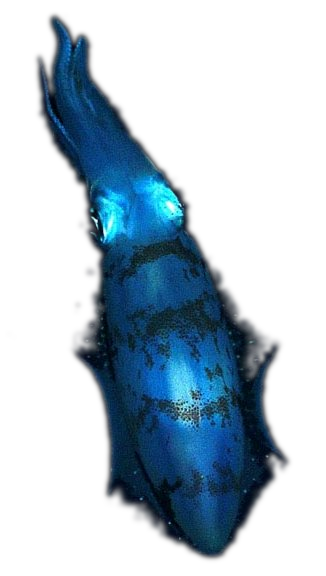Calmar's Vim Tips
- Vim Homepage
- Very good Tips from Bram Moolenaar about editing habits
- First to know: VI keybindings (sorted alphabetically)
- Additionally (very useful to know): Quick-Reference reference (or in Vim type :he quickref)
- Best Vim Tips by zzapper
- Programming / Scripting in Vim: usr_41
-
Vim and Colors:
On a 256 color xterm (or urxvt with the 256color patch), set TERM=xterm-256color e.g. in ~/.bashrc. Source it.
Then may check your colors with this color-printer script (256 color output). May also just use: 'tput colors' for the number of supported colors).
Set t_Co=256 in your .vimrc. Now may take a 256 capable colorscheme (inkpot.vim, mine, ...) and may additionally tweak it. (Lookup the numbers on this 'about' color-chart: xterm <-> rgb, or use 'tput' or however).
Note: there are also other 256 color capable terminals like rxvt, konsole, screen, pterm...
For a quick-update of your color-setup (while you tweak it), may use a mapping like:
map <F8> :update<CR>:colorscheme colorconfig<CR>
in your ~/.vimrc.My actual dark / light colorscheme (according sshots: dark / light).
Gvim and Vim in comparison
- German: Nice Documentation on http://www.ostc.de-> vi(m).pdf or here
-
 German: highly recommend Book: ISBN:
3-8266-1425-9
German: highly recommend Book: ISBN:
3-8266-1425-9
may order here or at your local bookstore :)
- My .vimrc file
- Vi bindings in Bash
- Keybinding/mapping/Keyboard layout change for ms-windows users (2000/XP): ms-keyboard fix (esc to caps-lock e.g.) You just write there a key into the registry. You could later delete it again without any harm.
- Some other personal Vim Tips
- When you use another editor, you might want to check out this editing-test ;)
Well, the biggest disadvantage of VIM (ESC far off located) is easy to solve :)
- it's easy to bind <ESC> e.g. to the Caps-lock key, with xmodmap or the xkeycaps utility or have a look at that vim Tip.
-
Or you just tweak that file: /usr/share/X11/xkb/symbols/pc accordingly.
I.e. what I did for esc and other stuff

Then logoff or restart. - Under M$Win you can setup a key for the registry.