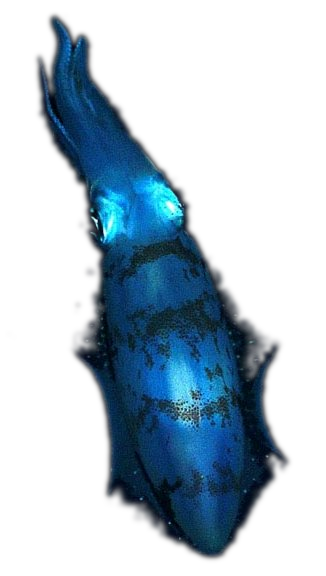Calmar's GNU/Linux Stuff
Linux distributions I like to use:
- http://www.gentoo.org / build yourself - just the way you want - not more not less..., but about automatically (probably sourcemage.org would be worth a try too in that sense)
- http://www.linuxfromscratch.org / build your Linux-OS yourself (also from source like in gentoo)
- http://www.debian.org / Really fine :)
Favorite Programs
- vim, best liked editor with a modal design
- asciidoc, I used it for all (unless bills and some letters) personal documents. It's very natural, nice to work with - especially with vim-highlighting and you can create out of it nice pdf (a2x -f pdf foo.asciidoc), html etc etc.
-
dwm window manager -
hardly sucks - after all :)
Patches: systray (for volumeicon) and shiftview.c
Menu-app-launcher: rofi. -
git, Tree History
Storage Tool, or however ;) (keep track of all versions you
produced on whatever text files)
- git-push origin :dev (delete remote dev branch)
- git-checkout {HEAD^,SHA1} file (get back a file)
- git-checkout -b newbranch {HEAD^,SHA1} (checkout old stuff in newbranche)
- git-reset --hard {HEAD^,SHA1} (deletes everything
above that)
git-reflog && git-checkout HEAD@{..} (for e.g. redo the git-reset --hard :) - how to update a branch (while beeing there
already):
- git-fetch origin && git-merge origin/branch
- git-fetch origin && git-reset --hard origin/branch
- git-rebase origin/branch
- git-pull . refs/remotes/origin/branch
(Note: git-fetch origin && git-pull . .git/refs/remotes/<tab-completing>branch & removing .git/ for getting the thing. git-ls-remotes origin might is useful too)
or with [branch "protocols"] remote = origin merge = refs/heads/protocols in .git/config a simple 'git-pull' - git-fetch origin && git-update-ref master origin/branch
- git-push . origin/branch:otherbranch
- git-rebase -i {HEAD^,SHA1} (-> edit - re-edit commit messages)
- tmux, powerful 'Terminal' handling program. Allows you to really work serious/comfortable/fast together with cli/ncurse apps.(my .tmux.conf)
-
mutt, fast and powerful and
GREAT mail program
"All mail clients suck. This one just sucks less." by Michael R. Elkins - keepassxc, Very good password-manager - as far as I can see.
- conky, very nice and highly customizable system monitor.
- abook, easy but fine addressbook. I use it especially for E-mail addresses (mutt).
- gnucash, an accounting program. I have C-h and C-l for switching tabs, with such a gtkrc-2.0
- aap, a programm in the manner of 'make' written in Python. Great for Webpages at least.
- cgdb, very good curses based frontend for gdb. For 'tracking variables use in gdb: display var (even tab-completion works there)
-
lftp (command line
interface file transfer program): GREAT!
Tip I: When you want to open/save your bookmarks including a passwords, edit your bookmark file and use entries like: ftp://user:password@ftp-site.xy
Tip II: when you have the same file structur on your local and your remote file-system and when you're on the same directory, may use : mput -d path1/path2/file.xy to update that file, instead of 'entering' the path twice (see also 'help mput'). - slrn, very fast and powerful usenet program
- gimp, e.g. for your photo editing needs
- inkscape, vector graphic program
-
mc, GNU
Midnight Commander, ... , when the Shell is not the optimal
thing (e.g. you want to browse your music-collection (with
an according mailcap file...)), maybe a great filemanager
can help?
Tips: Ctrl-Enter,Esc-Enter puts the marked filename to the Command-Line, Esc-1=F1 Esc-0=F10 .. further M(eta)=Esc (M-* = Esc-*), with Ctrl-o you switch between the mc and the shell. M(Esc)-o to get the same directories on the two panels) - mocp, audacious, music players
- mpv, media player (based on mplayer[2]), supports many formats
- 7-zip, (un)compresses many formats like .zip, .rar etc
- elinks, console browser -- great (once you know it a little bit - may use rxvt and ./configure --enable-256-colors)
- opera, with Vi keybindings / shortcuts
- imagemagick packet.(usage examples, display key bindings)
- gqview, picture viewer, sorter (at least with 1.5.1+ versions)
- fcron, nice cron-program fuer PC that won't run all the time.
- ledger-cli, Put your spending/income into simple text-files, and ledger-cli will tell you all about it.
-
qiv, fast
& cool keyboard driven image viewer.
Tip: May setup a qiv-command script in your path. With that, while 'spacing' through your 'new' picture-collection (e.g. qiv --watch *.jpg), you can rotate and re-save them with `1' or `2' on the fly (triggering the according mogrify commands in the qiv-command script (see also man qiv and here)) -
avidemux,
cut/decode movie files
Tip: use command line option to setup things like:
e.g. --> avidemux --audio-codec MP3 --video-codec XVID4 --video-conf cbr=500
Various
-
Command Line: karakas
/
www.physics.ubc.ca
- GNU awk: tutorial 1, tuturial 2, quick reference
- GNU sed: sed.sf.net tutorial
- GNU grep: tutorial
- GNU findutils: manual
-
GNU
bash
- bash pdf book
- bash programming-intro
- advanced bash-scripting guide ( refcards, regexp)
- tutorial
- Bash Pitfalls (Greg's Wiki)
- working more productively with bash 2.x
- eight types of bash/shell expansions (from bash for beginners)
- some things from the bash man page (in the case of vi-keybindings, see also here)
- Colored Bash Prompt
- 'cd' with syle
- Python
- perl
- Dotfiles on Calmar's Linux-Box...
-
Speed up your ...:
- Enable/Tweak mouse-buttons: on a Logitech MX Revolution
- xvkbd: a mouse-driven keyboard for X
- mouse: add an entry to your XF86Config into
the InputDevice section:
Option "resolution" "300" (300 is the maximum I think) - keyboard rate:
-> console: kbdrate -r 30 -d 250 (see man kbdrate)
-> X environment: xset r rate 240 60 (see man xset) - monitor use the xvidtune tool, and copy the modeline to your XF86Config file (section Monitor). Give that line also a name, and then use that name (in my case "1024x768@130Hz") in the Screen section (see here: XF86Config).
- Whole gui-system:
Use a good driver for your decent-to-good graphiccard. It really helps to speed up things.